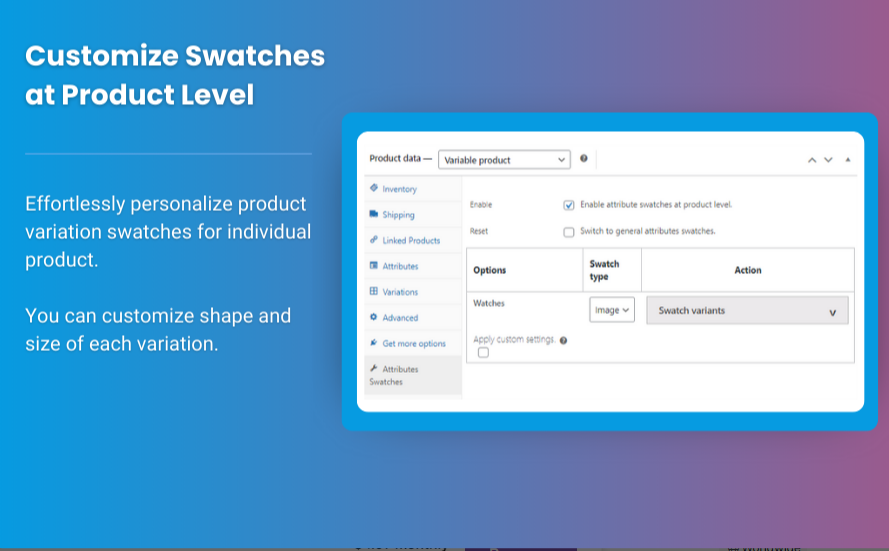In the world of eCommerce, product presentation is key to capturing the attention of potential customers. One effective way to enhance your product display is by using WooCommerce product variations swatches. Swatches provide a visually appealing way to showcase product variations, making it easier for customers to choose the options they prefer. This article will guide you on how to implement WooCommerce variation swatches in your online store, discuss their benefits, and highlight how tools like Extendons can help streamline this process.
Understanding WooCommerce Product Variations
Before diving into swatches, it’s essential to understand what product variations are in WooCommerce. Product variations allow you to offer different options for a single product, such as sizes, colors, and materials. For instance, a t-shirt may come in various colors (red, blue, green) and sizes (small, medium, large). By setting up variations, customers can select their desired options before adding the product to their cart.
Importance of Visual Variations
When customers shop online, they want to see what they are buying. Visual product variations help in:
- Enhancing User Experience: Visual aids make it easier for customers to make decisions.
- Reducing Returns: By clearly showing options, you can minimize the chances of customers receiving the wrong item.
- Improving Sales: Attractive displays encourage customers to explore options and make purchases.
Setting Up WooCommerce Product Variations Swatches
Step 1: Install a Variation Swatches Plugin
While WooCommerce allows you to create product variations, using a dedicated plugin for swatches provides additional features and customization options. Here are a few popular plugins to consider:
- WooCommerce Variation Swatches by WooCommerce: This official plugin provides basic swatch functionality and is user-friendly.
- Variation Swatches for WooCommerce by Emran Ahmed: A feature-rich plugin that supports color, image, and label swatches.
- WooCommerce Variation Swatches and Photos by Extendons: This plugin offers extensive customization options and enhanced features for showcasing product variations visually.
Step 2: Install and Activate the Plugin
- Download the Plugin: Go to the WordPress Plugin Directory and download the swatch plugin of your choice.
- Install the Plugin:
- Log in to your WordPress admin dashboard.
- Navigate to Plugins > Add New.
- Click on Upload Plugin, select the downloaded file, and click Install Now.
- Activate the Plugin: Once installed, activate the plugin to enable its features.
Step 3: Configure Swatch Settings
After activating the plugin, navigate to the settings page to configure your swatch options. Most plugins provide settings for:
- Swatch Types: Choose whether you want to use color, image, or label swatches.
- Tooltip Display: Decide if you want to show a tooltip with the option name when hovering over a swatch.
- Swatch Size: Set the size of the swatches to ensure they fit well within your product pages.
Step 4: Add Attributes and Variations
To set up product variations with swatches, follow these steps:
- Create Attributes:
- Go to Products > Attributes in your WordPress dashboard.
- Add a new attribute (e.g., Color) and fill in the necessary details.
- Add the terms for the attribute (e.g., Red, Blue, Green).
- Add Variations:
- Navigate to the product you want to edit or create a new product.
- Scroll down to the Product Data section and select Variable Product from the dropdown menu.
- Go to the Attributes tab, select the attributes you created, and click Add.
- Make sure to check the box that says “Used for variations.”
- Set Up Variations:
- Go to the Variations tab within the Product Data section.
- Click on Add Variation and choose the appropriate options for each variation.
- Set the price, stock status, and any other relevant details for each variation.
Step 5: Display Swatches on Product Pages
Once you have set up the variations, the swatches should automatically appear on the product pages. Ensure that the following is done:
- Preview the Product Page: Navigate to the front end of your store and check the product page to see how the swatches look.
- Adjust Swatch Settings if Necessary: If the swatches do not display as desired, revisit the plugin settings to make adjustments.
Step 6: Test the User Experience
Before launching the swatches on your live site, it’s essential to test the user experience:
- Select Different Variations: Click on various swatches to ensure they update the product details (like price and image) correctly.
- Check Mobile Responsiveness: Ensure the swatches display well on mobile devices, as many customers shop using their smartphones.
Benefits of Using WooCommerce Variation Swatches
Now that you know how to set up WooCommerce Variation Swatches, let’s discuss the advantages they offer for your online store:
1. Enhanced Visual Appeal
Swatches provide a visually attractive way to present product variations, allowing customers to see the options available at a glance. This enhances the overall aesthetic of your product pages.
2. Improved Customer Decision-Making
Visual swatches simplify the decision-making process for customers. Instead of reading through text descriptions, they can quickly see their options, which can lead to faster purchase decisions.
3. Higher Conversion Rates
By making it easier for customers to select variations, you can reduce the friction during the purchasing process, leading to higher conversion rates and fewer abandoned carts.
4. Customization Options
With various swatch plugins available, you have the flexibility to customize how product variations appear. You can choose colors, images, or labels to fit your brand identity.
5. Better Inventory Management
By clearly displaying product variations, you can manage inventory more efficiently. Customers are less likely to mistakenly order the wrong variation, reducing the chance of returns.
Advanced Features of WooCommerce Variation Swatches
1. Image Swatches
Many plugins allow you to use images as swatches. This is especially useful for products where color representation may vary. For example, a clothing item may look different based on lighting, so providing a swatch with a model wearing the item can give customers a better understanding.
2. Tooltip Information
Using tooltips can enhance the swatch experience. When customers hover over a swatch, a tooltip can display additional information, such as the name of the color or a description of the material.
3. Custom Swatch Shapes
While most swatches are circular or square, some plugins allow you to customize the shape of your swatches. This can add a unique touch to your product display.
4. Swatch Filters
If you have many products with various swatches, consider adding filters to help customers navigate their options. For example, a filter for color can help users quickly find products in their preferred shade.
5. Swatch Analytics
Some advanced plugins offer analytics features, allowing you to track how customers interact with your swatches. This data can provide insights into which variations are most popular and help you make informed decisions for future product offerings.
How Extendons Enhances the Swatch Experience
Extendons is a brand known for creating powerful tools for WooCommerce. Their Woo Variation Swatches and Photos plugin is an excellent choice for merchants looking to implement visual product variations seamlessly.
Key Features of Extendons Swatches Plugin
- User-Friendly Interface: Easy to set up and configure without any coding knowledge.
- Comprehensive Customization Options: Choose between color, image, or label swatches and customize their appearance.
- Dynamic Image Swatches: Show different images based on selected variations, providing a better visual representation.
- Responsive Design: Works well on all devices, ensuring a consistent shopping experience.
How to Use Extendons for Variation Swatches
- Install the Plugin: Follow the same installation process as other plugins.
- Configure Settings: Adjust the swatch types and styles according to your brand.
- Add Swatches to Products: Similar to other plugins, create attributes and set up variations, but take advantage of Extendons’ advanced features for a more dynamic display.
Also, check out the useful insight about the woocommerce mini cart plugin to enhance your store’s shopping experience!
FAQs
What are WooCommerce product variations swatches?
WooCommerce product variations swatches are visual representations of product options, such as colors and sizes, allowing customers to select their preferences easily.
How do I add variation swatches in WooCommerce?
To add variation swatches in WooCommerce, install a suitable plugin, create product attributes, set up variations, and configure the swatch settings.
Why should I use swatches instead of dropdowns?
Swatches provide a more visual and engaging shopping experience compared to dropdowns, making it easier for customers to see and select product options quickly.
Can I use images as swatches?
Yes, many swatch plugins allow you to use images instead of colors or labels, enhancing the visual appeal of your product listings.
Are swatches mobile-friendly?
Most modern swatch plugins are designed to be mobile-friendly, ensuring a smooth experience for users shopping on their smartphones or tablets.
How can I track swatch interactions?
Some advanced swatch plugins, like those from Extendons, offer analytics features that allow you to monitor how customers interact with swatches.
Conclusion
Adding WooCommerce product variations swatches to your online store is a powerful way to improve the shopping experience for your customers. By providing visual options for product variations, you enhance user engagement and streamline the purchasing process. The right plugin can make implementation straightforward and offer customization options to fit your brand.
With tools like Extendons, you can take advantage of advanced features that will further enhance your product displays. The benefits of using swatches—higher conversion rates, improved customer satisfaction, and better inventory management—make them an essential feature for any WooCommerce store.
Investing time in setting up visual product variations will not only improve your store’s appearance but also increase customer confidence in their purchasing decisions, ultimately leading to greater sales and a loyal customer base.