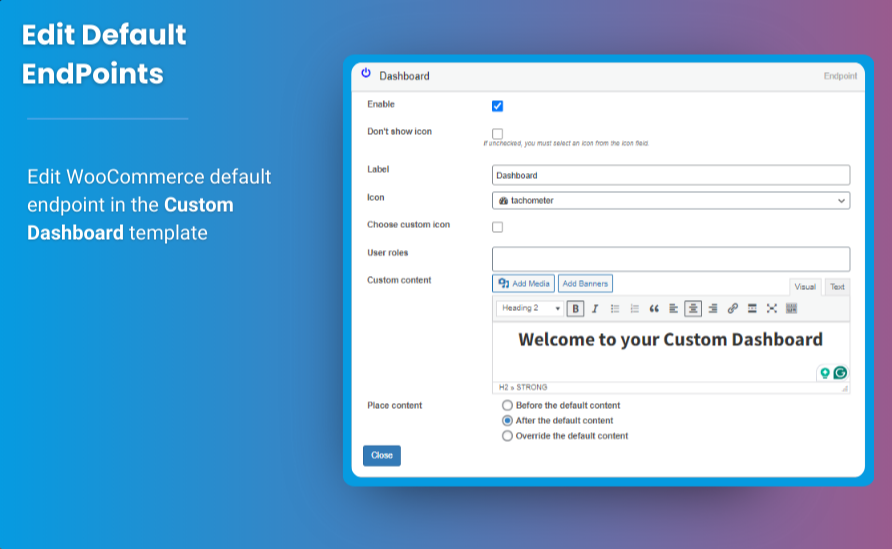In the ever-evolving world of eCommerce, user experience plays a crucial role in retaining customers and driving sales. One of the most significant areas to enhance is the WooCommerce My Account page. By implementing features like wishlists, order tracking, and other custom functionalities, you can significantly improve the overall shopping experience for your customers. This article will explore how to WooCommerce customize my account page effectively, discuss various options for WooCommerce My Account customization, and highlight how using extensions can elevate the functionality of your store.
Understanding the WooCommerce My Account Page
The My Account page is a central hub for your customers. It allows them to manage their personal information, view their order history, and interact with your store in various ways. Enhancing this page is not just about aesthetics; it’s about functionality and usability. When customers find it easy to navigate and use, they are more likely to return.
Importance of Customization
Customizing the WooCommerce My Account page can lead to:
- Improved customer satisfaction
- Increased engagement and retention
- Enhanced brand loyalty
- More personalized shopping experiences
To achieve these benefits, consider adding essential features that cater to your customers’ needs.
Essential Features to Add
1. Wishlists
One of the most sought-after features for eCommerce sites is the ability to create wishlists. By allowing customers to save items for later, you can increase their chances of returning to complete their purchases. Here’s why wishlists are essential:
- Convenience: Customers can easily keep track of products they like without the need to search for them again.
- Sharing: Customers can share their wishlists with friends and family, which can lead to more sales.
- Targeted Marketing: You can use the information from wishlists to tailor your marketing strategies.
2. Order Tracking
Another vital feature for the WooCommerce My Account customization is order tracking. Providing customers with real-time updates about their orders enhances transparency and builds trust. Here’s how order tracking benefits your store:
- Reduced Inquiries: Customers can check their order status independently, reducing the number of inquiries your customer service team receives.
- Improved Experience: Customers feel more in control and informed about their purchases, leading to a more positive shopping experience.
3. Account Management
Make it easy for customers to manage their account information. This includes:
- Updating Personal Information: Customers should be able to easily change their addresses, payment methods, and contact details.
- Password Management: Allow customers to reset their passwords securely and conveniently.
- Account Deactivation: Offer an option for users to deactivate their accounts if they choose to leave.
4. Personalized Dashboard
Creating a personalized dashboard can significantly improve user experience. Consider including:
- Recent Orders: Display a summary of recent purchases to make it easy for customers to review their order history.
- Recommended Products: Use data-driven insights to recommend products based on customers’ shopping behavior.
- Loyalty Points: If you have a loyalty program, showcase points and rewards in the dashboard to encourage repeat purchases.
5. Downloadable Products
If you sell digital products, having a section for downloadable items is essential. Customers should be able to easily access and manage their downloads from their My Account page.
6. Customer Support Integration
Integrate customer support options directly into the My Account page. This could include:
- Live Chat: Allow customers to reach out for support without leaving the page.
- FAQs: Include a section with frequently asked questions to help customers find answers quickly.
7. Notifications and Alerts
Keep customers informed by adding a notifications section. Notify them about:
- Order Updates: Changes in order status or shipping information.
- Promotions: Upcoming sales or promotions tailored to their interests.
- Product Availability: Alerts for when items on their wishlist are back in stock.
How to Customize the My Account Page
Using Plugins
One of the easiest ways to WooCommerce customize my account page is through plugins. There are numerous plugins available that can help you implement the features discussed above without needing extensive coding knowledge. Some recommended plugins include:
- YITH WooCommerce Wishlist: Allows customers to create and manage wishlists seamlessly.
- WooCommerce Order Tracker: Provides real-time order tracking capabilities for your customers.
- WooCommerce Custom My Account Pages: Enables you to customize the layout and content of your My Account page easily.
Choosing the Right Extensions
When considering extensions to enhance your WooCommerce My Account customization, keep these tips in mind:
- Compatibility: Ensure the extension is compatible with your current theme and other plugins.
- Support and Updates: Choose extensions from reputable developers who provide regular updates and support.
- User Reviews: Read reviews and ratings to gauge the effectiveness and reliability of the extension.
Implementing Custom Code
If you have the technical expertise or access to a developer, you can also implement custom code to tailor the My Account page further. While this option requires more effort, it allows for unique and personalized features that may not be available through existing plugins.
Testing and Feedback
After implementing changes, it’s crucial to test the new features and gather feedback from customers. Use tools like surveys or direct communication to understand how well the changes meet customer expectations.
The Role of Brand Extensions
One of the key ways to enhance your WooCommerce My Account page is through the use of brand extensions. Brand extensions are additional functionalities or features that align with your brand’s goals and customer needs. Here’s how they can benefit your store:
Enhanced User Experience
Brand extensions can help you create a more tailored and engaging experience for your customers. By aligning the features of your My Account page with your brand identity, you can reinforce customer loyalty.
Increased Revenue
Implementing effective brand extensions can lead to increased sales. For instance, offering a loyalty program directly on the My Account page can encourage customers to make repeat purchases to earn rewards.
Competitive Advantage
In a crowded marketplace, offering unique features through brand extensions can set you apart from competitors. When customers find a specific feature beneficial, they are more likely to choose your store over others.
Examples of Brand Extensions
- Personalized Marketing: Use customer data to send personalized recommendations and offers via email.
- Social Sharing Options: Encourage customers to share their purchases or wishlists on social media.
- Exclusive Content: Provide members with exclusive content, such as tutorials or product insights, directly from their accounts.
FAQs
What is the WooCommerce My Account page?
The WooCommerce My Account page is a section where customers can manage their personal information, view order history, and access other functionalities related to their account on your online store.
Why should I customize the My Account page?
Customizing the My Account page enhances user experience, improves customer satisfaction, and can lead to increased sales and customer loyalty.
How can I add wishlists to my WooCommerce store?
You can add wishlists by using plugins like YITH WooCommerce Wishlist, which allows customers to create and manage their wishlists easily.
What are the benefits of order tracking?
Order tracking provides customers with real-time updates on their purchases, reduces customer inquiries, and enhances the overall shopping experience.
Can I use multiple plugins for customization?
Yes, you can use multiple plugins for different functionalities, but ensure they are compatible with each other and your theme to avoid conflicts.
How do I gather feedback on the changes made to the My Account page?
You can gather feedback through surveys, direct customer communication, or by monitoring user behavior and engagement metrics after implementing changes.
What are some recommended plugins for WooCommerce My Account customization?
Some recommended plugins include YITH WooCommerce Wishlist, WooCommerce Order Tracker, and WooCommerce Custom My Account Pages.
How can brand extensions enhance my WooCommerce store?
Brand extensions can provide unique features that improve user experience, encourage repeat purchases, and help differentiate your store from competitors.
Conclusion
Enhancing the WooCommerce My Account page by adding features like wishlists, order tracking, and other customization options is a crucial step in improving your customers’ shopping experience. By leveraging plugins and brand extensions, you can create a user-friendly interface that meets the needs of your customers and fosters brand loyalty.
Investing time in WooCommerce My Account customization will pay off in the long run as it leads to happier customers, increased sales, and a more robust online presence. Make the most of this vital aspect of your WooCommerce store, and watch your customer satisfaction and engagement soar!