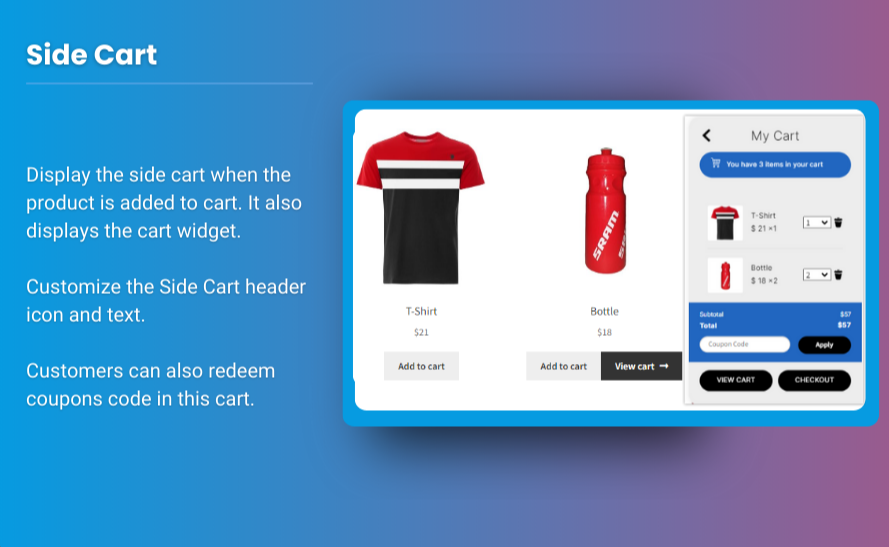In the highly competitive world of eCommerce, every aspect of your online store must be optimized for a smooth and user-friendly shopping experience. One crucial feature that can significantly improve the checkout process is the WooCommerce mini cart plugin. A mini cart is a compact shopping cart that provides users with a quick overview of the items they have added without leaving the current page. This convenience makes it easier for customers to review their purchases and move seamlessly to checkout, which often leads to higher conversions and a more satisfying shopping experience.
In this article, we will explore the best mini cart for WooCommerce plugins, their benefits, and how they can improve the checkout experience. We will also discuss how brands like Extendons offer powerful tools to help you enhance your WooCommerce store.
Understanding the Importance of a Mini Cart
Before diving into specific plugins, it’s essential to understand why a mini cart is such a valuable addition to your WooCommerce store. Unlike a traditional shopping cart, which often requires customers to navigate to a separate cart page, a mini cart provides a streamlined experience. It allows customers to:
- View their cart contents: Without interrupting their shopping flow, users can see the items they have added to their cart.
- Update quantities: Change product quantities or remove items without leaving the page.
- Proceed to checkout quickly: A direct checkout button within the mini cart ensures a fast transition from browsing to purchasing.
By offering a more accessible shopping cart interface, you improve customer satisfaction and reduce cart abandonment rates.
Key Features to Look for in a WooCommerce Mini Cart Plugin
When selecting a WooCommerce mini cart plugin, you need to consider several features that will enhance the shopping experience for your customers:
- Real-time Updates: The cart should automatically update as users add or remove products, without requiring page reloads.
- Customizable Design: It should match the look and feel of your site, ensuring a consistent brand experience.
- Ajax Functionality: Ajax-based mini carts are fast, allowing for real-time interactions without page refreshes.
- Quick Checkout Links: A checkout button within the mini cart improves the flow from product selection to purchase.
- Cross-Sell and Upsell Options: Some plugins allow you to display related products in the mini cart to boost sales.
Let’s explore some of the best mini cart for WooCommerce plugins and how they can benefit your store.
1. WooCommerce Menu Cart by WP Overnight
WooCommerce Menu Cart is a popular and easy-to-use plugin that adds a fully functional cart to your site’s menu. It provides a seamless mini cart experience right in the navigation bar.
Key Features:
- Displays cart icon in the navigation menu with real-time updates.
- Supports Ajax updates for fast and responsive user interactions.
- Offers customization options for the cart’s appearance (icon, cart text, and more).
- Works with any WordPress theme, making it highly versatile.
Why It’s Great:
The plugin integrates directly into your site’s navigation, ensuring that the mini cart is always visible and accessible. This increases the likelihood of users reviewing their cart and completing their purchase.
2. CartPops – Interactive Side Cart for WooCommerce
CartPops offers a highly interactive and visually appealing mini cart. It adds a sleek side cart to your WooCommerce store, allowing users to review their cart contents at any time without leaving the page.
Key Features:
- Clean, modern design with customizable colors and layouts.
- Ajax-powered cart updates to avoid page reloads.
- Full control over the mini cart’s position and functionality.
- Allows users to update quantities and remove products directly from the mini cart.
Why It’s Great:
CartPops enhances the shopping experience by providing a non-intrusive but highly functional side cart. Its real-time updates and sleek design make it a valuable addition to any WooCommerce store.
3. WooCommerce Floating Cart by WP Zone
WooCommerce Floating Cart is an intuitive and customizable mini cart that appears as a floating button on your website. When clicked, it expands into a detailed mini cart that allows users to manage their purchases easily.
Key Features:
- Floating cart icon that expands into a fully functional mini cart.
- Ajax-powered for real-time cart updates.
- Offers drag-and-drop product sorting and quantity adjustments.
- Cross-sell products directly within the mini cart.
- Fully customizable design to match your site’s branding.
Why It’s Great:
The floating cart ensures the cart is always visible but non-intrusive, making it easy for users to access their cart anytime. Its integration with cross-sell features also allows store owners to boost sales.
4. Woo Mini Cart by Extendons
Woo Mini Cart by Extendons is a powerful and highly customizable mini cart solution for WooCommerce. It offers advanced features that improve cart functionality and user experience.
Key Features:
- Ajax-enabled for instant cart updates without page reloads.
- Highly customizable, allowing you to control the mini cart’s design, colors, and layout.
- Features quick links to the checkout and cart pages.
- Allows for cross-selling and upselling within the mini cart.
- Provides detailed cart previews, including product images, prices, and totals.
Why It’s Great:
Extendons’ Woo Mini Cart plugin stands out due to its flexibility and user-friendly interface. It not only enhances the cart experience but also allows for strategic product placements to increase sales.
5. Side Cart WooCommerce (Ajax) by XootiX
Side Cart WooCommerce is a lightweight, Ajax-powered mini cart that offers a fast and efficient cart experience for customers. It opens a sliding cart panel on the side of the screen, allowing users to manage their cart while they continue shopping.
Key Features:
- Ajax-powered for real-time cart updates.
- Clean and responsive design that works across all devices.
- Customizable cart content display with options to show product images, prices, and quantities.
- Offers quick checkout and cart page links within the mini cart.
Why It’s Great:
Side Cart WooCommerce’s lightweight and fast-loading nature ensures a seamless experience for users. Its minimalist design ensures that it works well with any website theme without being intrusive.
6. WooCommerce Cart All In One by VillaTheme
WooCommerce Cart All In One is a feature-rich plugin that combines multiple cart functionalities into one solution. It includes a mini cart, side cart, and sticky cart, allowing users to choose the best option for their site.
Key Features:
- Multiple cart display options, including a floating mini cart, side cart, and sticky cart.
- Ajax-powered updates for a fast and smooth experience.
- Cross-sell and upsell products directly within the mini cart.
- Highly customizable design and layout options.
- Supports coupon codes and shipping options within the mini cart.
Why It’s Great:
This plugin offers multiple cart options in one, allowing store owners to customize their cart experience based on their customers’ needs. The inclusion of cross-sell and upsell options makes it a powerful tool for increasing average order value.
Benefits of Using a WooCommerce Mini Cart Plugin
Now that we’ve covered some of the best plugins, let’s discuss the benefits of using a WooCommerce mini cart plugin:
1. Improved User Experience
A mini cart makes it easier for customers to manage their cart without leaving the product page. This reduces friction during the shopping process, leading to higher satisfaction and fewer abandoned carts.
2. Faster Checkout Process
With a mini cart, customers can quickly review their items and proceed to checkout without navigating to a separate cart page. This streamlined process helps speed up the purchase journey and can lead to more completed transactions.
3. Increased Sales Opportunities
Many mini cart plugins offer cross-sell and upsell functionality, which can significantly boost your sales. By recommending additional products within the mini cart, you can encourage customers to add more items to their cart before checkout.
4. Real-Time Updates
Ajax-powered mini carts update in real-time, meaning that customers can see their cart total and contents change instantly as they add or remove products. This live interaction creates a more dynamic and engaging shopping experience.
Also, check out the useful insight about the woocommerce customize my account page to enhance your store’s shopping experience!
FAQs
What is a WooCommerce mini cart plugin?
A WooCommerce mini cart plugin adds a small, interactive cart interface to your store, allowing customers to view and manage their cart without leaving the current page.
Why should I use a mini cart for WooCommerce?
A mini cart for WooCommerce improves user experience by providing quick access to the cart, speeding up the checkout process, and reducing cart abandonment rates.
Can I customize the design of the mini cart?
Yes, most WooCommerce mini cart plugins offer customization options for the cart’s design, allowing you to match it to your site’s branding.
Do mini carts support real-time updates?
Yes, many mini cart plugins use Ajax to support real-time updates, meaning customers can see their cart contents change instantly as they add or remove items.
Are mini cart plugins mobile-friendly?
Most modern WooCommerce mini cart plugins are fully responsive and mobile-friendly, ensuring that your customers have a seamless experience across all devices.
How do mini carts boost sales?
Mini carts often include cross-sell and upsell features, which allow you to recommend additional products to customers as they review their cart. This can lead to an increase in average order value.
Conclusion
A WooCommerce mini cart plugin is an essential tool for improving the checkout experience and boosting customer satisfaction. By choosing the right mini cart for WooCommerce, you can streamline the shopping process, reduce cart abandonment, and increase sales.
From lightweight solutions like Side Cart WooCommerce to feature-rich options like WooCommerce Cart All In One, there’s a mini cart plugin to suit every store’s needs. Make sure to choose a plugin that offers real-time updates, customization options, and cross-sell/upsell functionality to maximize its potential. Brands like Extendons offer highly customizable mini cart solutions, ensuring your WooCommerce store delivers a seamless checkout experience.
Investing in a high-quality mini cart plugin will undoubtedly enhance your eCommerce store’s performance and ensure that your customers enjoy a smooth and satisfying shopping experience from start to finish.